Since its release in September 2019 there have been a lot of talk about Windows Virtual Desktop and for obvious reasons WVD adoption has rocketed in the last 12 months but what I find interesting is people’s perception of what WVD is.
Windows Virtual Desktop is a desktop and app virtualization service that is hosted by Microsoft on their Azure platform designed to deliver applications and desktops to end users from any device.
The concept of Windows Virtual Desktop is to simplify the delivery of virtual desktops by delivering key virtual desktop infrastructure (VDI) components as an easy to consume, off the shelf, service hosted and managed by Microsoft but a complete WVD solution is made up of lots of different Azure services and infrastructure components.
Windows Virtual Desktop Architecture
The Windows Virtual Desktop Control Plane is made up the Access and Control Layers of the virtual desktop delivery.
The WVD Control Plane is responsible for:
- The presentation of virtual desktops and application to the end user, either via client or web.
- The connectivity between the client device and the virtual desktop.
- Provisioning access to applications and desktops to users.
- The Rest API allowing third party integration and development for WVD.
- Logging and monitoring of WVD events.
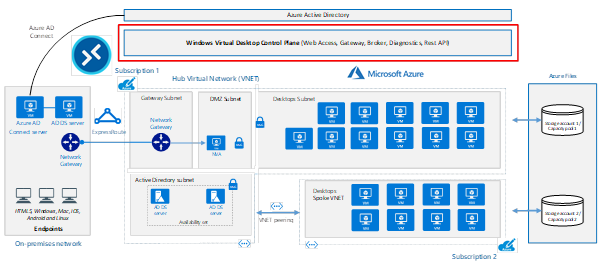
The following infrastructure components are required for any Windows Virtual Desktop deployment:
| Requirement | Infrastructure Components | Managed |
| Identity & Authentication | Hybrid Azure AD & on premises Active Directory Services/Azure hosted Active Directory Services Servers | Manage Service Provider/Customer |
| Virtual Desktops | Azure Virtual Machines | Manage Service Provider/Customer |
| User Profile Storage | Azure Files/Azure NetApp Files/Azure hosted File server | Manage Service Provider/Customer |
| Data Disks (for personal desktops) | Azure Files/Azure NetApp Files/Azure hosted File server | Manage Service Provider/Customer |
| Network Connectivity | Virtual Network/Virtual Network Gateway/ Virtual Network Peering | Manage Service Provider/Customer |
However I believe the most exciting parts of the Windows Virtual Desktop evolution are not specific to a Windows Virtual Desktop deployment, the differentiators are the changes that Microsoft made to enable them to deliver Windows Virtual Desktop as a service and in doing so opened up new opportunities for delivering a virtualised window desktop regardless of the infrastructure or service.
Licensing Changes
At the forefront of the Windows Virtual Desktop offering is the entitlement to access Windows 10 Enterprise virtual desktops and applications at no additional cost to users with eligible Microsoft 365 subscriptions.
Due to the success of Office 365 this meant that virtually everyone was eligible to access a Windows 10 virtual desktop with no additional license.
The entitlement to connect to a virtual desktop was included within the following popular Microsoft subscriptions:
- Microsoft 365 (E3, E5, A3, A5, F3, Business Premium)
- Windows (E3, E5, A3, A5, Business Premium)
- Windows 10 Enterprise VDA
Windows 10 Enterprise multi-session
The introduction of a multi session edition of Windows 10 enables a familiar Windows 10 user experience at a lower cost by increasing user density per virtual machine.
Multi session operating systems are nothing new in the world of desktop and application delivery however this has always been delivered from a Windows Server operating system which required an additional per user or per device license (RDS CAL).
In addition to the user experience and cost benefit there are application compatibility and supportability advantages to running Window 10 as your virtual desktop operating system.
Scalability
A key driver for any public cloud is the ability to scale up and out diverse workloads rapidly without huge capital expenditure.
To build a performant and resilient Virtual Desktop solutions in your own private cloud can be expensive as it will often require provisioning enough compute, fast storage and network throughput to support your peak user requirement.
The flexibility of designing a virtual desktop solution in any public cloud is that you do not need to buy it all and pay for the peak up front, instead you only pay for what you use when you use it.
The ability to scale up based on your business needs has removed a barrier to virtual desktop adoption for organisations with fluctuating resource requirements.
Availability of Diverse resource
One of the benefits of a virtual desktop solution is the ability to deliver the right resource to your workforce without being constrained by the device they are connecting from.
Azure offers a wide range of virtual machine instance types and sizes, including instances with specialist GPUs for graphically intensive workloads.
Compute Cost Efficiencies
Azure ‘WVD’ session hosts are charged at Linux instances rates as the Windows 10 license is included in your M365 subscription.
This reduces the cost the cost of compute, regardless to the virtual desktop brokering service being used (WVD, Citrix or other).
FSLogix Acquisition
Prior to the release of Windows Virtual Desktop, Microsoft made the acquisition of FSLogix. I believe this is when Microsoft started taking virtual desktop delivery seriously.
With this acquisition Microsoft plugged several holes that would have severely impacted the scalability and performance of the WVD offering.
Prior to the acquisition FSLogix were the go-to too to solve the long-standing problems with user profiles, folder redirection and compatibility for O365 services within virtual desktop deployments.
More information available in the following blog post: Why you should be excited by Microsoft’s acquisition of FSLogix – Coffee Cup Solutions
Continued
This Blog is part of a series of blogs I have been writing of the subject of Virtual Desktop in Azure based mainly around conversations with customers and my experience. Watch this space for further updates.
